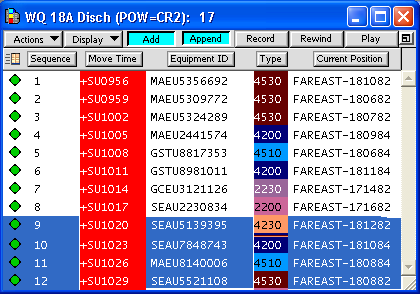
After you have created a new split work queue (on page 1), you move work instructions from the initial work queue into the newly created split. This procedure assumes that you use the same container sequence so that you do not need to replan the containers or use graphical container views.
The procedure for moving preplanned moves is different because preplanned moves do not have work instructions. See Move preplanned moves between work queues (on page 1).
For more information about work queues and work instructions, see the manual Navis N4: Vessel Administrator and User Guide.
To move planned moves between work queues:
In the Crane Work List window, double-click the initial work queue and then the new split work queue to open each in its own Work Queue window.
The Work Queue window for the new split queue is still empty.
In the Work Queue window for the initial work queue, select the work instructions to be moved.
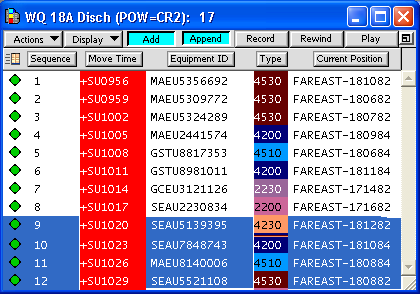
In the Work Queue window for the new split work queue, click Append to move the work instructions.
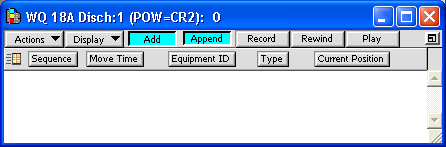
XPS moves the work instructions to the new split queue, appending them to existing work instructions (if any) and modifying the sequence numbers accordingly.
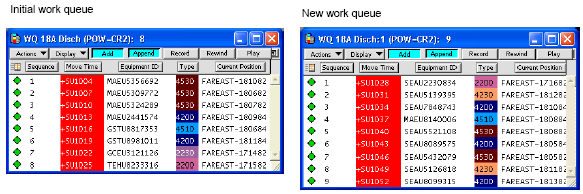
If you click Add, XPS moves the work instructions but keeps the original sequence numbers.
To move any preplanned moves to the new split work queue, continue with Move preplanned moves between work queues (on page 1).